How To Get Rid Of The Voicemail Notification
In a Nutshell:
- Learn the step-by-step solutions to remove persistent voicemail notifications.
- Explore both automatic and manual methods for different devices.
- Discover how to troubleshoot notification issues.
- Understand common mistakes to avoid during the process.
- Check out related resources and FAQs for more insights.
Table of Contents:
- Introduction
- Understanding the Voicemail Notification Issue
- Effective Solutions for Different Devices
- Advanced Troubleshooting Tips
- Common Mistakes to Avoid
- Conclusion
- Frequently Asked Questions
Introduction
Voicemail notifications can be a nuisance. Many users find these persistent alerts on their smartphones, causing unnecessary distractions and anxiety. In this guide, we’re going to explore different ways to get rid of the voicemail notification effectively across various devices. Whether it’s for personal peace of mind or to meet professional requirements, these steps will help you silence those notifications for good.
Understanding the Voicemail Notification Issue
Voicemail notifications often refuse to go away even after the message has been addressed. This issue stems from several factors including syncing problems, software glitches, or network issues. Having a basic understanding of why this happens can help tailor your approach to fixing it. Issues are often device-specific, so we’ll delve into solutions for different operating systems below.
Effective Solutions for Different Devices
For Android Users
Remove the voicemail notification with these steps:
- Clear Voicemail App Data:
- Go to Settings > Apps > Voicemail.
- Tap on Storage > Clear Data.
- Disable Notifications:
- Open Settings > Apps > Voicemail.
- Toggle off Notifications.
- Dial Voicemail:
- Dial your voicemail and ensure all messages are marked as heard.
For more details on Android solutions, you can visit Google Support’s Voicemail Notification Issue.
For iPhone Users
Follow these steps to clear persistent notifications:
- Restart Your Phone:
- Sometimes, a simple restart can fix notification issues.
- Update Carrier Settings:
- Go to Settings > General > About. If an update is available, it will prompt you to update.
- Check for iOS Updates:
- Ensure your device is running the latest software.
For a full guide on resolving these issues on iPhone, check out Apple’s Troubleshooting Page.
For Other Devices
Experiment with these universally applicable steps:
- Contact Your Service Provider:
- Some notification issues are tied to your carrier’s network.
- Use a Secondary Voicemail App:
- Temporary solutions include third-party apps which can manage voicemail.
For comprehensive steps, visit sites like How To Get Rid Of.
Advanced Troubleshooting Tips
If the basic methods don’t work, try these advanced techniques:
- Reset Network Settings:
- This can resolve persistent syncing issues.
- Factory Reset as a Last Resort:
- Backup your data before taking this step, as it will erase all personal data.
For more detailed advice, read the Network Setting Reset Guide.
Common Mistakes to Avoid
Be cautious not to fall for these common errors:
- Ignoring App Permissions:
- Ensure voicemail apps have necessary permissions enabled.
- Overlooking Carrier Messages:
- Sometimes, operators send silent updates that require user acknowledgment.
For additional insights, visit our article on voicemail notification issues.
Conclusion
Dealing with persistent voicemail notifications can be frustrating. By using these targeted techniques, you’ll be able to eliminate them across various platforms. Regularly updating your phone’s software and maintaining clear settings can prevent recurrence of this issue.
Frequently Asked Questions
- Why does the voicemail notification stay on even after listening to messages?
- This is often due to a syncing issue between your phone and carrier.
- Can third-party apps help manage voicemail notifications?
- Yes, apps like YouMail or Google Voice can help customize your voicemail experience.
- Will factory resetting my phone remove the voicemail notification?
- While effective, a factory reset should be your last resort.
- How often should I update my carrier settings?
- Check for updates whenever prompted by your phone settings.
- Is contacting my service provider necessary?
- If other solutions fail, providers can offer network-based solutions.
- Do voicemail notifications affect my phone’s performance?
- Generally, they are just a visual nuisance, not a performance concern.
For further reading and solutions, see our helpful section on how to get rid of various phone issues.
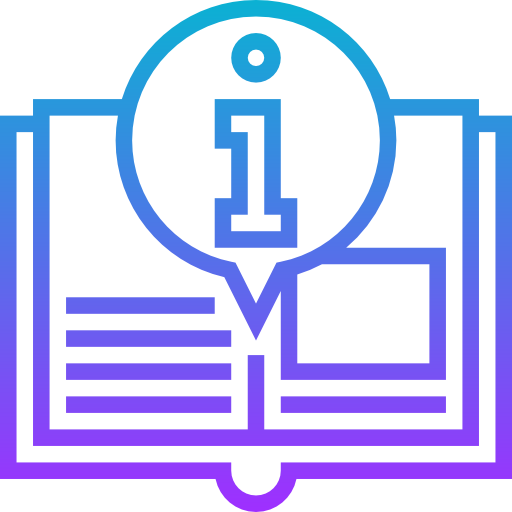
Leave a Reply