How To Get Rid Of Voicemail Notification Phones
Voicemail notifications can be a persistent annoyance for many smartphone users. Whether it’s the cluttered notification bar or the persistent reminders that seem to never clear, understanding how to manage or eliminate these notifications is crucial for maintaining sanity in our digital lives. This guide provides step-by-step instructions on how to get rid of voicemail notifications across various devices.
Essential Highlights
- Learn the importance of clearing voicemail notifications to maintain a clean and efficient smartphone interface.
- Discover step-by-step solutions tailored for both Android and iPhone users.
- Understand how to troubleshoot persistent notification issues effectively.
- Explore additional resources to prevent voicemail notification problems in the future.
Table of Contents
- Understanding Voicemail Notifications
- How to Remove Voicemail Notifications on Android
- How to Remove Voicemail Notifications on iPhone
- Troubleshooting Persistent Notification Issues
- Preventing Voicemail Notification Problems
- FAQ Section
Understanding Voicemail Notifications
Voicemail notifications are automatic alerts sent to inform you of new messages left on your voicemail. They are generally a beneficial feature, ensuring you do not miss important messages when unavailable. However, they can become a hassle if they do not get cleared after checking your messages.
- These notifications are designed to alert you about new voicemails, flashing on the phone’s screen or appearing in the notification bar.
- Persisting alerts can occur due to software glitches, not checking voicemails completely, or syncing issues between phone settings and your carrier’s network.
Understanding these notifications is the first step in diagnosing why they persist even after voicemails are deleted.
How to Remove Voicemail Notifications on Android
For Android users, clearing voicemail notifications is a common requirement. Each brand and model may have slight variations but generally follows a standard procedure.
- Check Voicemail: Ensure you’ve actually checked the voicemail. Hold down the “1” button on your dial pad to access voicemail. Listen to each message to ensure they are marked as read.
- Clear Cache/Data: Navigate to Settings > Apps > Phone > Storage, then clear both cache and data.
- Reset Network Settings: Go to Settings > System > Reset Options and select Reset Wi-Fi, mobile, & Bluetooth. This action helps in resolving any network-related issues causing notification glitches.
For a more detailed guide, visit Voicemail Notification Methods.
How to Remove Voicemail Notifications on iPhone
iPhone users may encounter similar issues with voicemail notifications. Here’s how to tackle them:
- Access Voicemail in the Phone App: Tap on the Phone app and then select the Voicemail tab. Listen to all messages and make sure they are marked as heard.
- Restart Your Device: Sometimes restarting your iPhone will help the device to resync with carrier systems.
- Contact Carrier Support: If notifications persist, calling your carrier’s support might help as they may need to reset your voicemail on their end.
This ensures that your device settings are correctly synced with the network systems.
Troubleshooting Persistent Notification Issues
If notifications refuse to clear after following standard procedures, troubleshooting might be necessary:
- Ensure Software is Updated: Go to Settings > General > Software Update on iPhones or Settings > Software Update on Android.
- Reinsert SIM Card: Removing and reinserting your SIM card might help solve syncing problems.
- Force Stop Phone App (Android): Go into Settings > Apps > Phone > Force Stop. This refreshes the application environment and often resolves issues.
In-depth troubleshooting steps are detailed here.
Preventing Voicemail Notification Problems
Prevention is key to not only eliminating voicemail notifications but also preventing their recurrence:
- Regular Frequently Clear Voicemails: Regularly check and clear your voicemail to prevent buildup.
- Update Apps and OS Regularly: Stay current with updates to prevent glitches and syncing delays.
- Explore Carrier Features: Some mobile carriers offer visual voicemail which can offer a more straightforward way to manage voicemails and notifications.
Reading more about prevention helps keep your device running smoothly. Find solutions here.
FAQ Section
1. Why does my voicemail notification not disappear after checking messages?
This may be due to syncing issues between your phone and carrier. Ensuring you have checked all new voicemails and contacting your carrier for a reset can help.
2. How can I get voicemail notifications on silent?
Most smartphones allow you to customize notifications under settings. Look for the notification settings of the voicemail app and switch it to silent.
3. Can voicemail affect my phone’s storage?
Standard voicemail doesn’t take up storage on your phone; however, downloaded voicemails might. Regularly delete them if not needed.
4. Why do notifications reappear without new voicemails?
This could be a carrier issue; contacting your service provider can often resolve it.
5. Is there a way to disable voicemail notifications permanently?
Yes, in settings, you can modify or even disable notifications for voicemail applications. Note that this means you’ll need to check your messages manually.
Additional Resources
- How to Fix Voicemail Notifications on Android and iPhone
- Tackling Voicemail Issues on iOS Devices
- Voicemail Notification Hacks and Tips
For more tips and advice, browse How to Get Rid Of.
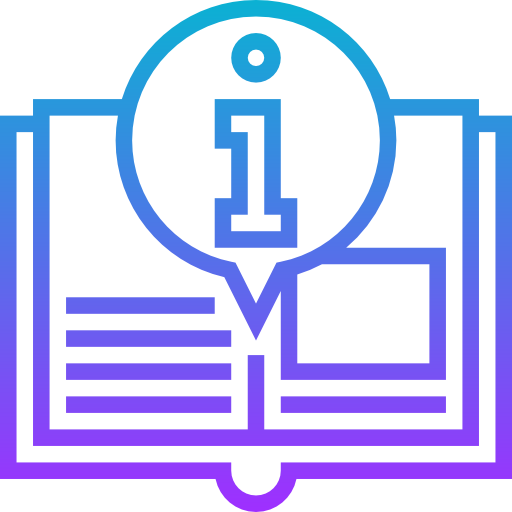
Leave a Reply