How To Get Rid Of A Voicemail Notification On Android
In today’s digital age, voicemail notifications on Android devices can become quite a nuisance. Whether you’ve already checked your voicemail or prefer not to use the voicemail feature, the persistent notification can be irritating. Understanding how to effectively remove this alert will not only help de-clutter your notification bar but also enhance your user experience.
Essential Highlights
- Quick Insight for Tech Lovers: Get rid of that annoying voicemail notification quickly and easily.
- Multiple Methods Depending on Phone Models: Learn various methods to clear voicemail alerts across different Android devices.
- Basic Troubleshooting: Discover simple tips for troubleshooting, such as restarting your device and checking your voicemail settings.
- Advanced Solutions for Tech-Savvy Users: Explore more complex solutions, such as modifying app settings or using third-party applications.
Table of Contents
Understanding Voicemail Notifications
Voicemail notifications are alerts that pop up on your Android device when you miss a call and someone leaves a message. These notifications are supposed to disappear once you’ve listened to your voicemail, but due to software glitches or network issues, they sometimes linger on your screen. Understanding why these notifications persist is the first step towards effectively removing them. For more insights on this, visit howtogetridof.co.uk.
Basic Troubleshooting Steps
When faced with stubborn voicemail notifications, begin with basic troubleshooting steps. These steps are straightforward and can resolve the issue in a matter of minutes.
Check Your Voicemail
- Ensure that you’ve listened to all new voicemails. Often, a single unheard message can be the culprit behind continuous notifications.
- Dial into your voicemail service and confirm there are no pending messages.
Learn more about basic notifications issues on How to Get Rid of a Voicemail Notification on Android.
Restart Your Device
- Restarting your Android device often refreshes the system, clearing minor bugs. Simply hold the power button, select ‘Restart,’ and wait for your device to reboot.
Advanced Solutions
If basic troubleshooting fails, consider more advanced solutions. These methods may require more technical know-how but can effectively resolve notification issues.
Clear App Data
- Go to ‘Settings’ > ‘Apps’ > ‘Phone’ > ‘Storage’ and tap ‘Clear Data.’ This step will reset the app, potentially removing persistent voicemail notifications.
For a detailed guide on tech solutions, refer to Lifewire’s troubleshooting page.
Update Carrier and System Settings
- Ensure your carrier settings and Android OS are up to date. Navigate to ‘Settings’ > ‘System’ > ‘System update’ and check for any available updates.
More information can be found on Android Central.
Use of Third-party Apps
- Applications like ‘No More Voicemail’ can assist in managing notification issues. Ensure you download such apps from reputable sources like the Google Play Store.
For further reading, check out TechRadar’s recommendations.
FAQs
- Why does my voicemail notification not disappear even after checking messages?
This could be due to network delays or app glitches. Try restarting your phone or clearing app data. - Can clearing app data affect my phone’s settings?
Clearing app data resets the app to its default settings, but it won’t affect your personal data. - What if I don’t have voicemail service but still get notifications?
Contact your carrier to ensure your voicemail service is properly set up or deactivated. - Are third-party voicemail apps safe?
Yes, as long as they’re from reputable sources like the Google Play Store, but always check reviews and permissions. - How often should I update my phone settings to avoid such issues?
Regularly updating your system and carrier settings can prevent many technical glitches.
In sum, clearing voicemail notifications on Android doesn’t always have to be a hassle. By following these steps, you can easily manage and mute any persistent alerts. For more tips on dealing with Android notifications and other tech issues, visit How To Get Rid Of.
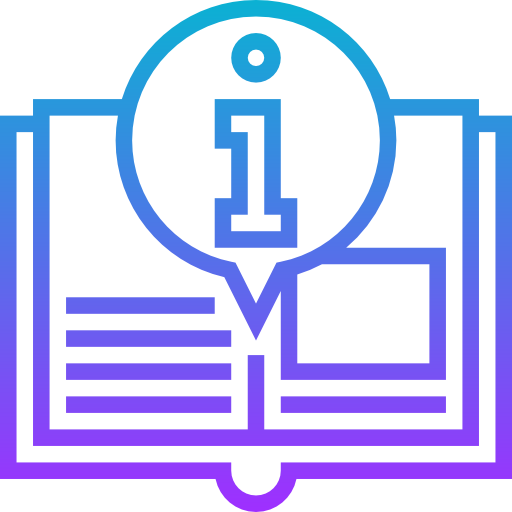
Leave a Reply