How To Get Rid Of Voicemail Notification on iPhone Phones
Voicemail notifications that refuse to disappear can be a nuisance for iPhone users. Here we share practical solutions to help you finally get rid of those pesky voicemail notifications. Whether they are stuck due to software glitches or other technical issues, this guide will help you troubleshoot and solve the problem efficiently.
Essential Highlights
- Multiple solutions exist to remove persistent voicemail notifications.
- Updates to iOS may sometimes resolve the issue.
- Contacting carrier service can uncover network-specific issues that might be causing the stuck notification.
- Resetting network settings can be an effective solution.
Table of Contents
Understanding the Cause
Knowing why voicemail notifications get stuck is the first step to resolving the issue. In most cases, these notifications persist due to incomplete data sync with the carrier network or software updates being overdue. Being aware of these potential causes can help prevent future occurrences.
Quick Solutions
For a quick fix, try these basic solutions before diving into more complex troubleshooting.
Restarting the iPhone
- Restarting your device can often clear temporary glitches. Hold the power button and slide to power off your iPhone. Wait a few seconds before turning it back on.
Updating the iOS
- Keep your iOS updated to ensure all bugs are fixed. Go to Settings > General > Software Update to check for the latest updates.
Advanced Troubleshooting
If the quick solutions don’t work, try these advanced methods.
Resetting Network Settings
- Reset network settings to resolve connectivity issues: Go to Settings > General > Reset > Reset Network Settings. This will reset all network-related settings, so ensure your Wi-Fi credentials are handy as you’ll need to re-enter them.
Contacting Your Carrier
- Network-related issues might require contacting your carrier. They might need to reset your voicemail settings on their end.
Additional Tips
Avoid common pitfalls by following these additional tips.
- Regularly clear your voicemail inbox to avoid overflow.
- Use third-party apps judiciously, as they can sometimes interfere with system notifications.
For more on how to deal with common iPhone issues, visit Howtogetridof.
FAQ
- Why won’t my voicemail notification go away?
- Persistent notifications are often due to incomplete data sync with your carrier’s network or outdated software.
- Can a carrier reset fix my voicemail notification issue?
- Yes, contacting your carrier to reset your voicemail settings can resolve the problem.
- Does resetting network settings delete my data?
- No, but it will delete saved Wi-Fi passwords, VPN settings, and Bluetooth connections.
- Will updating iOS definitely fix the notification issue?
- While updating can resolve system bugs, it’s not guaranteed to fix all notification problems.
- Are there apps to help manage voicemail notifications?
- Several apps can help, but ensure they are from reputable sources to avoid interference.
- What if none of the solutions work?
- If issues persist, consider reaching out to Apple Support for further assistance.
For more detailed solutions, visit Howtogetridof.
External resources for more troubleshooting solutions:
– Apple’s Official Support Page
– Macworld’s Guide on iPhone Troubleshooting
– iMore’s Tips for iPhone Users
With this guide, you should now be better equipped to tackle voicemail notification problems on your iPhone. Stay updated, stay informed, and enjoy a seamless smartphone experience!
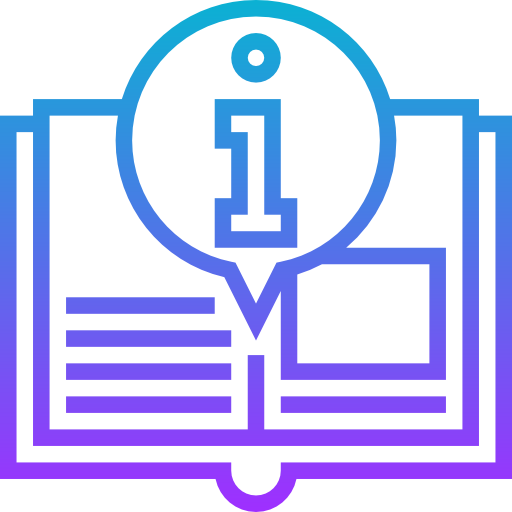
Leave a Reply